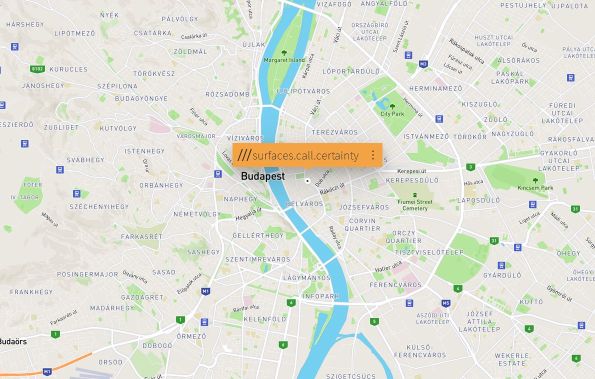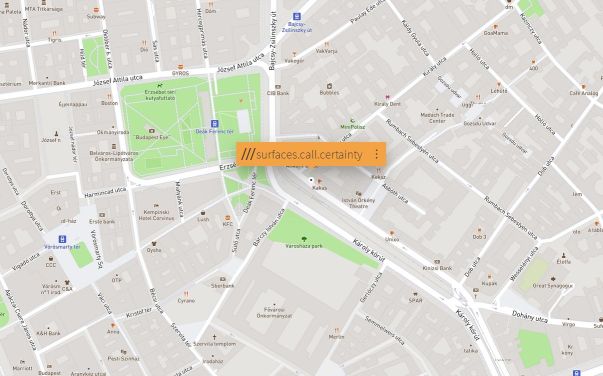The Central View Apartment


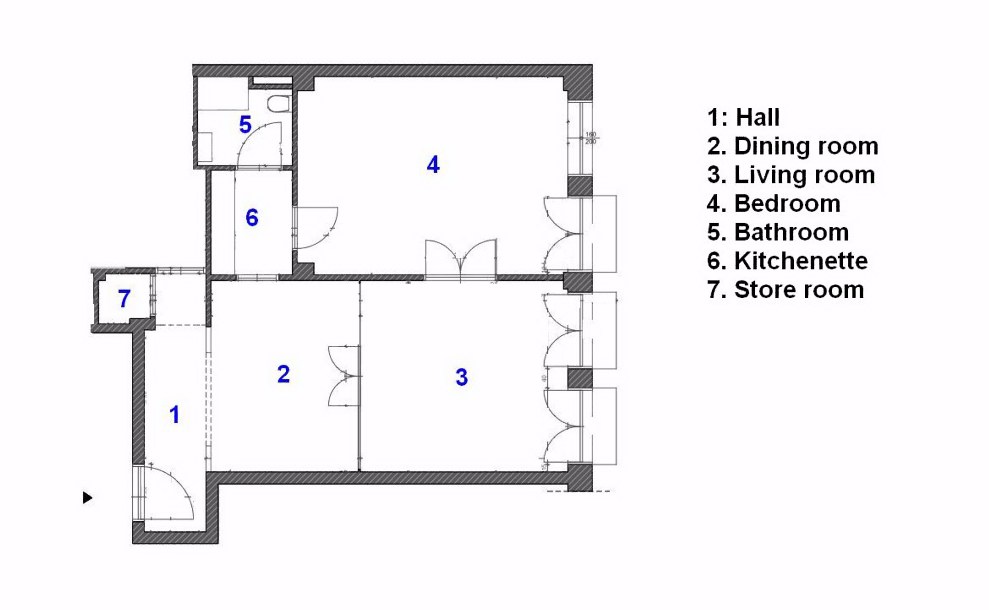
 |
1
A 7 sqm hall with a
shoe rack, hat-rack and clothes pegs.
|
 |
2
A 12 sqm dining room
with a dining table and four chairs.
|
   |
3
A 17 sqm living room
with a sofa-bed for two, a big-screen Philips
projection TV (Screeneo), two small coffee tables
and a bean bag.
|
          |
4
A 23 sqm bedroom with
a double bed for two, an Ambilight Philips 40-inch
TV, a wardrobe, a dressing table, a writing desk and
an armchair.
|
    |
5
A 3 sqm bathroom with
a basin, a hip-bath (small, for shower mainly) and a
toilette.
|
    |
6
A 4 sqm kitchenette with
a washing basin, a fridge, a Panasonic 3-in-1
(micro/grill/oven) microwave oven, a coffee machine
and an induction stove.
|
 The city center. |
||
|
The building seen from the street in
front.
|
View on the Buda castle and hills
from the window.
|
View on the Gellért hill from the
balcony.
|
 |
 |
 |
|
Appliances
PHILIPS TV in the bedroom
Two remotes
Remote 1: Philips TV
Remote 2: UPC
Procedure
Switching on
1. Short press on/off (top) button
on Remote 1, wait
2. Short press "upc" button on
Remote 2, wait
3. Use Remote 2 to change channels,
adjust volume (hint: guide button for overview)
Switching off
1. Short press on/off button (to the
right of "upc" button)
2. Short/long press on/off (top)
button and Remote 1, wait
PHILIPS Screeneo in the living
room
Two remotes
Remote 1: Philips Screeneo
Remote 2: UPC
Procedure
Switching on
1. Short/long press on/off ON THE
PROJECTOR (if long (5 sec): until red light appears
on the bottom)
2. Make sure HDMI1 is highlighted
(if not, navigate there with cursor buttons on
remote)
3. Short press OK button on remote
(in the middle of cursor buttons)
4. Short press "upc" button on
Remote 2, wait
5. Use Remote 2 to change channels,
adjust volume (hint: guide button for overview)
If necessary move around the
Screeneo projector for the desired picture
size/shape.
Switching off
1. Short press on/off button (to the
right of "upc" button)
2. Short/long press on/off (top)
button and Remote 1, wait
PANASONIC microwave oven in the
kitchen
IKEA induction stove
Instruction booklets are available
on the shelves, however, they are easy to use.
Internet (WiFi)
Code is provided in the apartment.
|
Inventory of items in the
apartment
Bedroom
01. 1x IKEA Nordli queen size bed
02. 2x IKEA bedsize standing lamps
03. 1x PHILIPS Wake-up Light
04. 2x IKEA 3-USD chargers
05. 2x IKEA bedside carpets
06. 1x IKEA PAX wardrobe
07. 1x IKEA dressing table
08. 1x IKEA writing desk
09. 1x IKEA office chair
10. 1x IKEA floor protector
11. 1x - Armchair
12. 1x - TV-desk
13. 1x PHILIPS Ambilight TV
14. 1x UPC modem
15. 1x IKEA EKRAR stand
16. 1x IKEA desk lamp
17. 1x Renkforce weather station
Living room
20. 1x IKEA Backabro queen size
sofa-bed
21. 2x IKEA coffee tables
22. 1x - TV-desk
23. 1x PHILIPS Screeneo projection
tv
24. 1x IKEA standing lamp
Dining room
30. 2x IKEA Tärendö tables
31. 4x IKEA Adde chairs
32. 1x IKEA trolley
33. 1x RUSSELL HOBBS coffee maker
Kitchen
40. 1x PANASONIC microwave oven
41. 1x IKEA stove
42. Xx IKEA utensils
43. 1x IKEA kettle
44. 1x CURVER garbage can
Bathroom
50. KIKA mirror
51. IKEA Basin desk
52. IKEA towel hanger
Entrance
60. IKEA HEMNES hat-rack
61. IKEA HEMNES bench
62. IKEA standing mirror
|